Your Computer Backup Plan, Part 3
In this post we will discuss just some of the simple ways that a business can implement a computer backup plan.
There are different ways that you may choose to backup your company’s data. It is imperative to at least implement one of these but if possible a combination of more than one. We always tell our clients that the key word in a discussion about backups is Redundancy. In other words, have a backup plan to the backup plan to cover different situations. Some of the most common forms of backup we implement for our clients include:
Local Backup
By local backup we usually mean a backup that is done there in the office. This can be an external hard drive, an NAS drive (network attached storage), tapes, etc. By local we do not mean backing up data to a folder that resides on the hard drive of the computer you are backing up. I wish I had a dollar for every time a client thought they were doing backups but the backup was lost along with everything else when the hard drive died.
An external hard drive is a drive that connects to the computer via usb port or some other interface. These drives are not very expensive. A NAS drive is similar but instead of connecting directly to a computer or server the device is on the local area network. The advantage of the NAS drive is that it can be accessed from any computer on the network. If your business is in your home or a small office and you don’t have a local area network the external hard drive would work fine.
Remote Backup
By Remote Backup we mean backing up the data to a server off site. This can be another location the company might have in another city or it may be a service that is paid for on a monthly basis. We have a service that we offer whereby the client can backup data remotely to our servers in another state. The data is encrypted when being sent through the internet and is secure. At present remote backup is becoming more and more popular as a way to backup data and know it is off-site and secure. In the event the data needs to be restored, the client would log on to a portal online and use an encrypted key to retrieve the data.
RAID, Redundant Array of Independent Disks
We usually use RAID in a server or other important computers. We use RAID to mitigate the risk of a hard drive failure. There are different RAID schemes and we have put into operation a few of them.
Next time we will talk about implementing your backup plan.
If you are interested in getting a FREE analysis of your backup plan please give us a call to schedule that… (904)296-9212 or Tim’s cell at (904)728-6998