Your Computer Backup Plan, Part 4
In the last couple of posts we discussed backing up your data locally or in the “cloud”. We also talked about the importance of redundancy so in the event one of these fails you still have a backup of your vital business information.
Today we are going to talk about not backing up just the data, but the whole computer. Most of the time when we talk about backing up we are concerned with the files. These can be documents, spreadsheets, pictures, or even the company’s database. It is a good practice to back up these things but how long would it take to restore these files? The length of time to restore would depend on why the restore is being done. If we are restoring one file that may have been accidently deleted it would take just a couple of minutes. If we are restoring everything because the server needs to be replaced it could take a very long time…we would have to replace the server, Setup the user profiles, etc. and then restore the files. Depending on the role of the computer or server it could take up to several hours.
To address this, we have another backup plan that we implement. We make a full backup of the whole computer as a virtual machine and we store the backup locally and also in the cloud. We can then have the business up and running in a short period of time. We could restore the computer just as it is to a new one with no loss of data at all. In the event that there was some catastrophic event that may have happened at the office we would have the business up and running from another location accessing their server from the cloud just as if it was local right there in the office.
An example of this backup plan in action would be one of our clients. We had just installed this backup strategy and had it in place for a couple of weeks when their server went down. We had been doing a backup every hour so we had them up and running in no time from the cloud and they did not skip a beat. After the server was fixed by the manufacturer under warranty we restored it from the backup. It took the manufacturer a few days to fix the server and there is no way this business could be down for an hour much less a few days…it would have put them out of business
You would think that this type of backup would be very expensive…it is not. It is just a small monthly fee and we don’t even charge the customer for the device we use for the local backup.
If you are interested in getting a FREE analysis of your backup plan please give us a call to schedule that… (904)296-9212 or Tim’s cell at (904)728-6998